Swarming or DDoS attacks pose a threat to streamers. Multiple devices flooding your internet connection with traffic can cause slowdowns or crashes. A reliable VPN provider always maintains a DDoS-protected server. Your data goes through a secure server, making it harder for attackers to target your actual IP address. In this article, we will continue to explore how a VPN can fortify your Twitch stream.
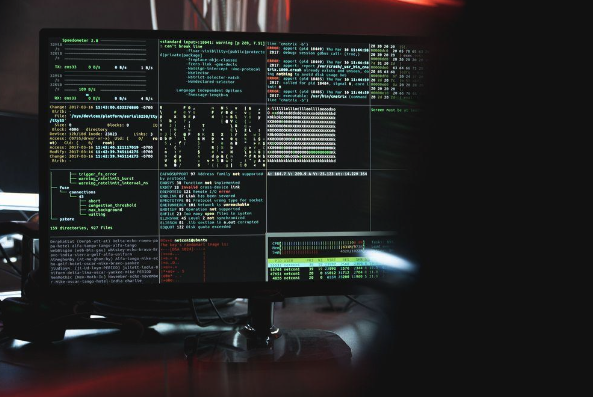
https://www.bitdefender.com/blog/hotforsecurity/can-vpn-protect-you-from-dos-and-ddos-attacks/
What’s a DDoS attack?
A distributed denial-of-service attack globally harasses and attacks legitimate users and organizations. It is akin to everyone in a crowded room simultaneously screaming “John!” – the overwhelming task of determining who said your name first. Much like our brains, which can only process so much, web servers targeted by a DDoS attack have their limits.
This method is employed by hackers to overwhelm routers and firewalls with an excessive number of network connections. Consequently, like feeling overwhelmed after being called your name a thousand times in a single second, devices that receive more connection requests than they can handle quickly become overwhelmed and start shutting down.
Cybercriminals utilize botnets to launch DDoS attacks. Typically, botnets consist of hundreds or thousands of computers or zombie hosts whose owners are unaware that their devices are being used as an attack platform.
The role of VPN in protection against DDoS attacks
Attackers first locate the target to initiate a denial-of-service attack. On the Internet, every entity is assigned an IP address for identification. Once the attackers obtain the target IP address, they can launch a DoS or DDoS attack against the victim.
VPNs are primarily recognized for their capability to conceal your IP address, making it extremely challenging for threat actors to target you with denial-of-service attacks. To address your query: yes, a VPN can prevent DoS and DDoS attacks.
Because VPN can anonymously stream, streamers can eliminate the possibility of disclosing their IP address. But you must have a good VPN for Twitch so that it provides sufficient speed, works stably, supports kill switches, and protects against IP and DNS address leaks. It is also preferable to choose a VPN with a no-logs policy, like VeePN.
Tips for deploying a DDoS defense home
Remember, using a VPN can help prevent DDoS attacks, but it can’t completely stop them once they’re initiated. To maximize the effectiveness of a VPN in avoiding cyber threats, keep the following points in mind:
- Always use a kill switch to prevent your IP address from being exposed if your internet connection becomes unstable. This can help prevent a DDoS attack on your real IP.
- Select the server location carefully when establishing your connection. Choosing a local server enhances security and reduces latency, especially for latency-dependent services like gaming. Alternatively, consider using a P2P VPN that connects directly to the end server.
- Use different forms of VPN. If you want to level up your streaming game, use the desktop version of the application. To protect your streaming in your browser, you can use Chrome VPN, and you should also use it for surfing. This way you can control which connections will be secure and which will be direct.
- Be careful when changing servers. Some VPN providers may flag your account if they detect multiple IP addresses accessing it using the same account.
DoS vs DDoS attacks

https://www.fortinet.com/de/resources/cyberglossary/ddos-attack
Denial-of-service attacks, as their names imply, aim to disrupt network activity by overwhelming a targeted resource with traffic. While DoS and DDoS share the goal of rendering network resources unavailable, several characteristics set them apart:
- DoS attacks occur between systems, while DDoS attacks utilize multiple machines to flood the target.
- DDoS attacks prove more challenging to detect and mitigate because they employ machines from remote locations. Botnets are frequently used in DDoS attacks, complicating origin tracking.
- DoS attacks operate from single locations, resulting in slower speeds compared to their distributed counterparts.
- DDoS attacks generate vast volumes of traffic, overwhelming network resources rapidly and efficiently.
Are you under a DDoS attack?
To identify if a DDoS attack is underway, there are numerous indicators to consider:
- Your website becomes inaccessible, displaying an HTTP 503 error code.
- There is a significant decline in your connection speeds.
- Logging into banking or financial systems becomes impossible.
- Your Wi-Fi connection abruptly disconnects.
Hackers typically choose the busiest times of the day to carry out these attacks, maximizing their impact. If you realize you are being targeted by a DDoS attack, attempting to restart your router may result in receiving a new dynamic IP address that the hacker is not targeting.
Conclusion
Why is the best VPN for gamers and streamers so often searched for? Two primary considerations revolve around speed and security. A pro gamer may opt for either a direct connection or leverage a VPN with split-tunneling to strike the optimal balance between these two aspects and reap the benefits from both options. In this case, one tunnel will establish a direct connection, and the second will establish a secure connection via VPN.
The post VPN to protect against DDoS attacks on Twitch first appeared on IT Security Guru.
The post VPN to protect against DDoS attacks on Twitch appeared first on IT Security Guru.
