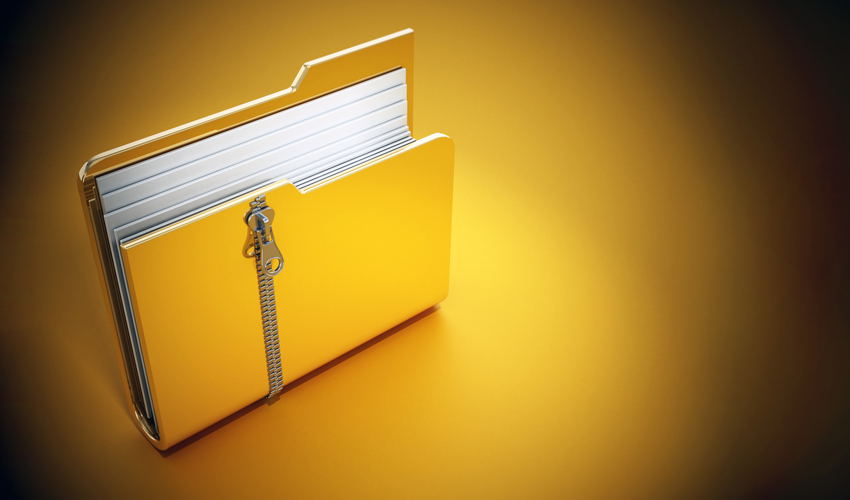
Introduction
In the world of Linux, file compression is a routine yet critical task, serving the dual purpose of saving disk space and speeding up file transfers. With several compression tools at your disposal, it’s essential to understand their nuances to make an informed choice. This guide dives into the realms of three widely-used Linux compression tools: gzip, bzip2, and xz.
gzip: The Speedy Compressor
Background
gzip, short for GNU zip, emerged in the early 90s, swiftly becoming a staple for file compression in Linux. It was developed to replace the UNIX ‘compress’ program with a free software alternative.
Key Features and Use Cases
- Speed: gzip is renowned for its fast compression and decompression speeds, making it ideal for scenarios where time is of the essence.
- Compatibility: Its widespread adoption ensures excellent compatibility across various systems and software.
Performance
While gzip doesn’t boast the highest compression ratio, it strikes a balance between speed and efficiency, making it a go-to for routine tasks.
Pros and Cons
- Pros: Fast, widely supported, and easy to use.
- Cons: Outperformed by others in maximum compression.
Usage
To compress: gzip filename To decompress: gunzip filename.gz
bzip2: Balancing Speed and Compression
Background
Developed by Julian Seward in the late 90s, bzip2 sought to offer better compression ratios than gzip.
Key Features and Use Cases
- Better Compression: bzip2 typically achieves better compression than gzip, especially with text files.
- Moderate Speed: It’s slower than gzip but compensates with better space savings.
Performance
bzip2 often hits the sweet spot between compression ratio and speed for medium to large files.
Pros and Cons
- Pros: Better compression than gzip, particularly with large files.
- Cons: Slower than gzip, especially on decompression.
Usage
To compress: bzip2 filename To decompress: bunzip2 filename.bz2
xz: The Compression Powerhouse
Background
xz, based on the LZMA algorithm, is relatively new but has gained significant traction for its impressive compression ratios.
